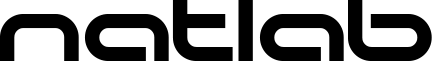This is a utility plugin for 3DStudio Max 2019 (64bit) that solves a very specific problem I occasionally run into.
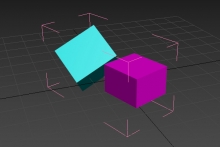
Sometimes you want to group some objects that are not aligned with the world axis. Annoyingly, the group container is always created aligned with the world axis, so you lose the ability to move the grouped objects along their original axis.
This utility allows you to align the group container with any object, without affecting the contained objects.
Like I said, pretty specific. :)
Installation
Extract the zip file to your 3dsMaxRoot/plugins.
You'll find the plugin under Utilities -> More -> Align Group To Object
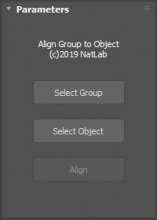
Usage
It's straightforward to use:
Open the group so you can see it's container box.
Click "Select Group" and select the container box.
Click "Select Object" and select an object you wish to align to.
Click "Align".