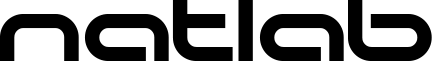Corrugation Plugin
Corrugation is a free 3D Studio Max shape plugin for creating various corrugated cladding profiles, from trapezoid to wriggly tin.
It's currently only available for 3D Studio 2019 64bit, but I hope to make it available to more versions soon.
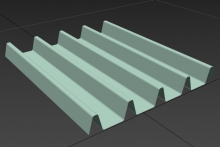
Installation
Extract the zip file to your 3dsmaxroot/plugins directory and launch 3D studio.
You'll find the plugin under Create -> Shapes -> NatLab -> Corrugation.
Note that this is version 1 of the plugin. If you have any problems, please let me know at nat@natlab.co.uk.
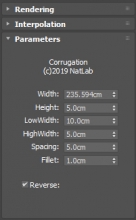
Usage
Width and Height determine the overall size of the profile.
LowWidth and HighWidth set the width of the valleys and peaks. Setting these to 0 creates a zig-zag profile.
Spacing sets the distance between peaks.
Fillet is the fillet radius for all corners.
Reverse reverses the spline which effectively flips the normals once you extrude the shape.