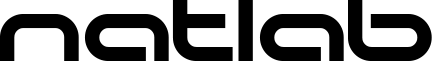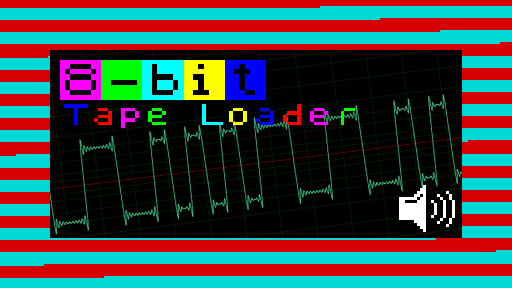
Tape Loader
After Effects 8bit tape loader raster effect.
Tape Loader reproduces the 8-bit era tape loaders of the ZX Spectrum, Commodore 64 and other classic 8-bit computers.
It is audio-reactive, and samples an audio input to produce its effect. For realistic results this would be a .wav of an 8-bit tape, but it can respond to any audio input such as voice or music.
Overview
Tape Loader samples an audio source and reproduces the classic 8-bit tape loader raster effect. For realistic results the audio source should be audio of an 8 bit game tape or other similar audio data stream, but it will respond to other audio sources.
It can be configured to produce most 8-bit tape loader looks, with settings for paper and border, sample and raster scaling, and custom colors.
Usage
- Create a new comp.
- Add your audio source as a new layer.
- Create a new solid layer.
- Add the TapeLoader effect to the solid layer.
- In the TapeLoader parameters, set the Audio Layer parameter to your audio source layer.
- Scrub the timeline to see how it looks.
Parameters
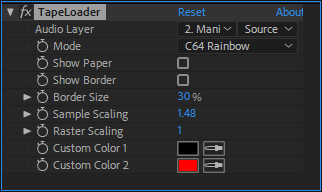
- Audio Layer
The source audio layer that will be sampled to generate the effect.
- Preset
The preset to use. See below for more info.
- Show Paper
If on, this will display the appropriate paper color for ZX Spectrum or Commodore 64 presets. If off, it will be transparent.
- Show Border
This limits the effect to the border area.
- Border Size
The size of the border as a percentage of width.
- Sample Scaling
Scales the length of the color bars. This allows the effect to work at all resolutions.
- Raster Scaling
Scales the pixel size of the color bars. Useful for a more pixelated effect.
- Custom Colors
These colors are used for the 'Custom' preset.
All parameters can be keyframed.
Presets
The presets allow quick configuration, and also include some smart options that can reproduce computer-specific behaviours.
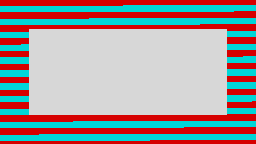

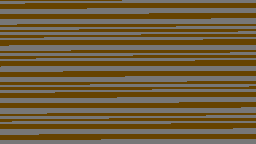
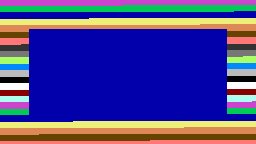
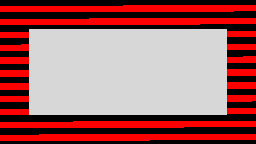
- ZX Spectrum (Auto)
This uses the ZX Spectrum color palette, and can automatically detect and switch between the pilot tone and data.
- ZX Pilot
This uses the ZX Spectrum default pilot tone colors.
- ZX Data
This uses the ZX Spectrum default data stream colors.
- C64 Rainbow
This cycles through the Commodore 64 color palette.
- C64 Block
This uses pairs of colors from the Commodore 64 color palette, and automatically switches color pair every second.
- Custom
This allows you to use a custom color pair.